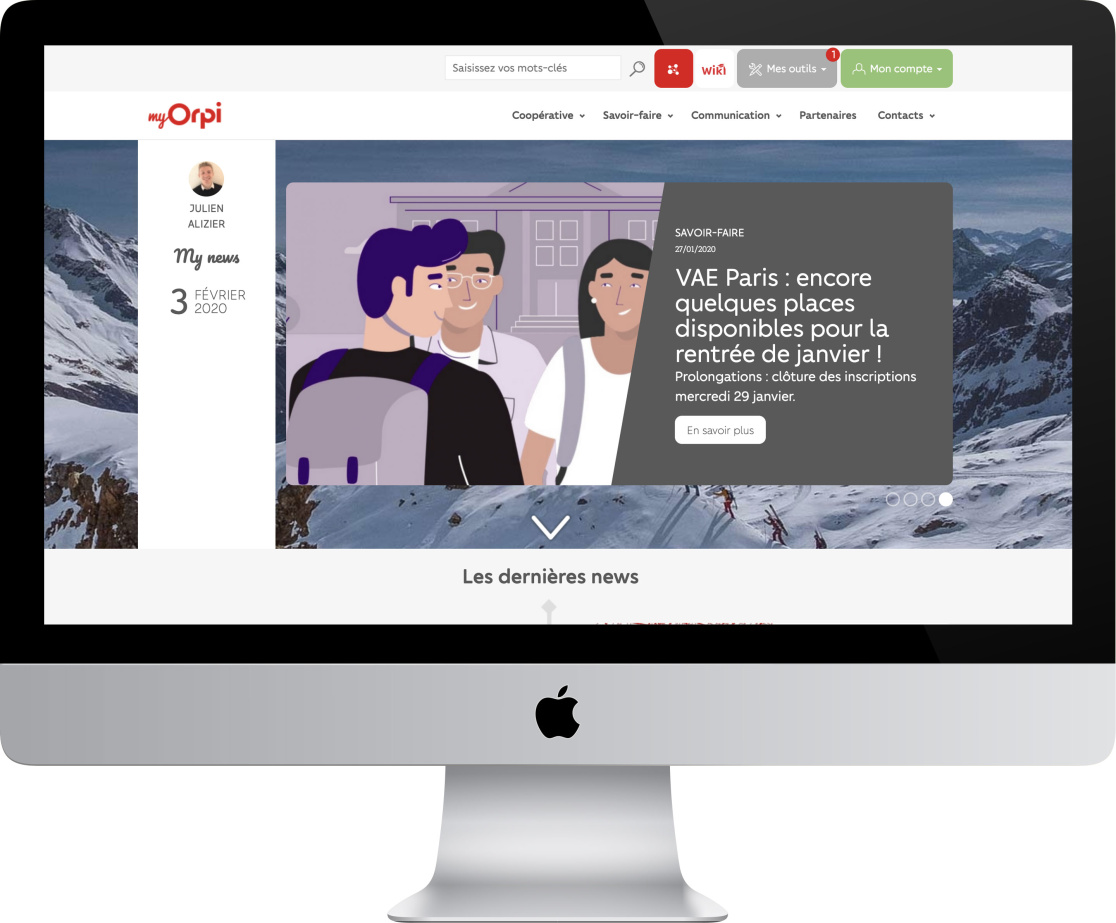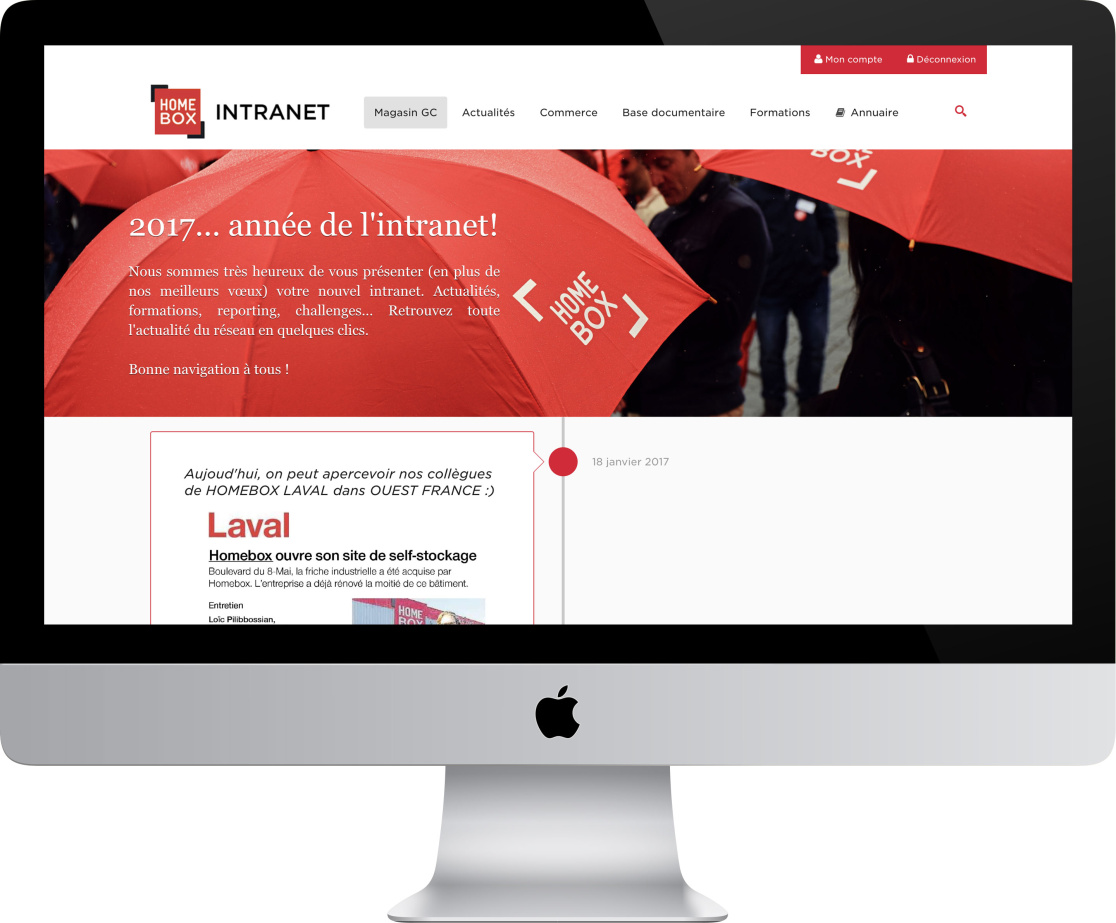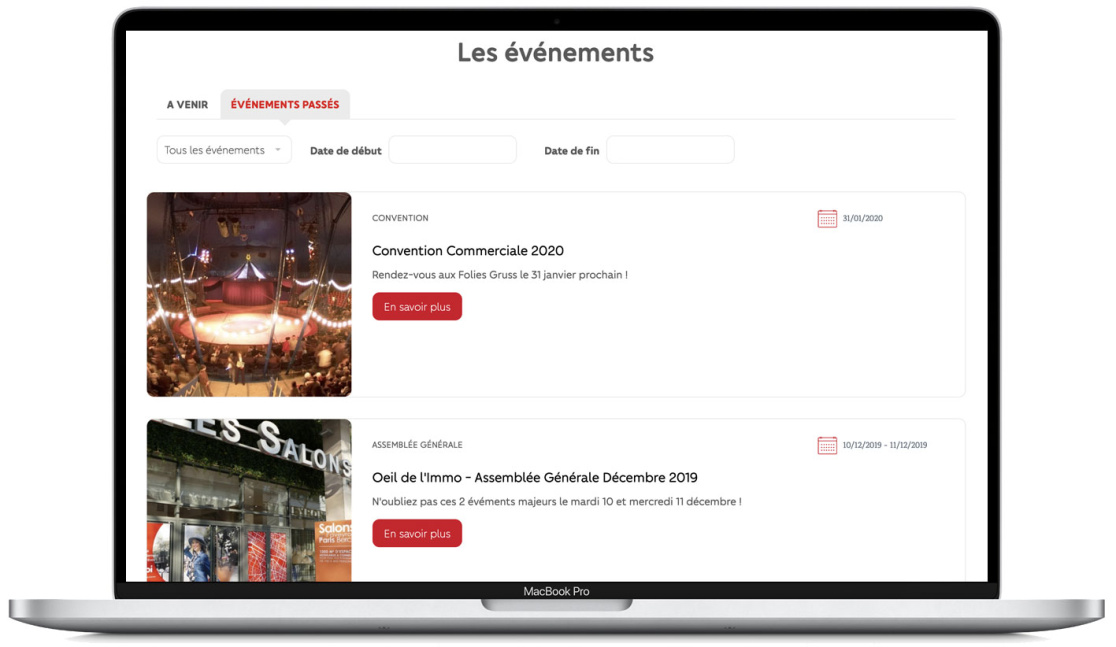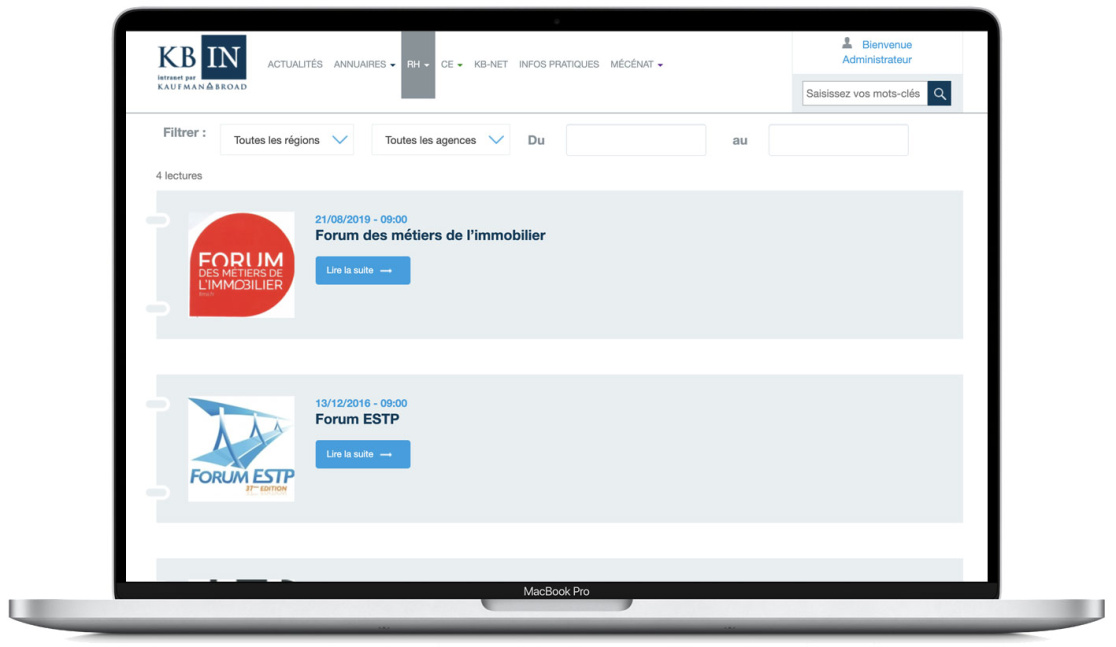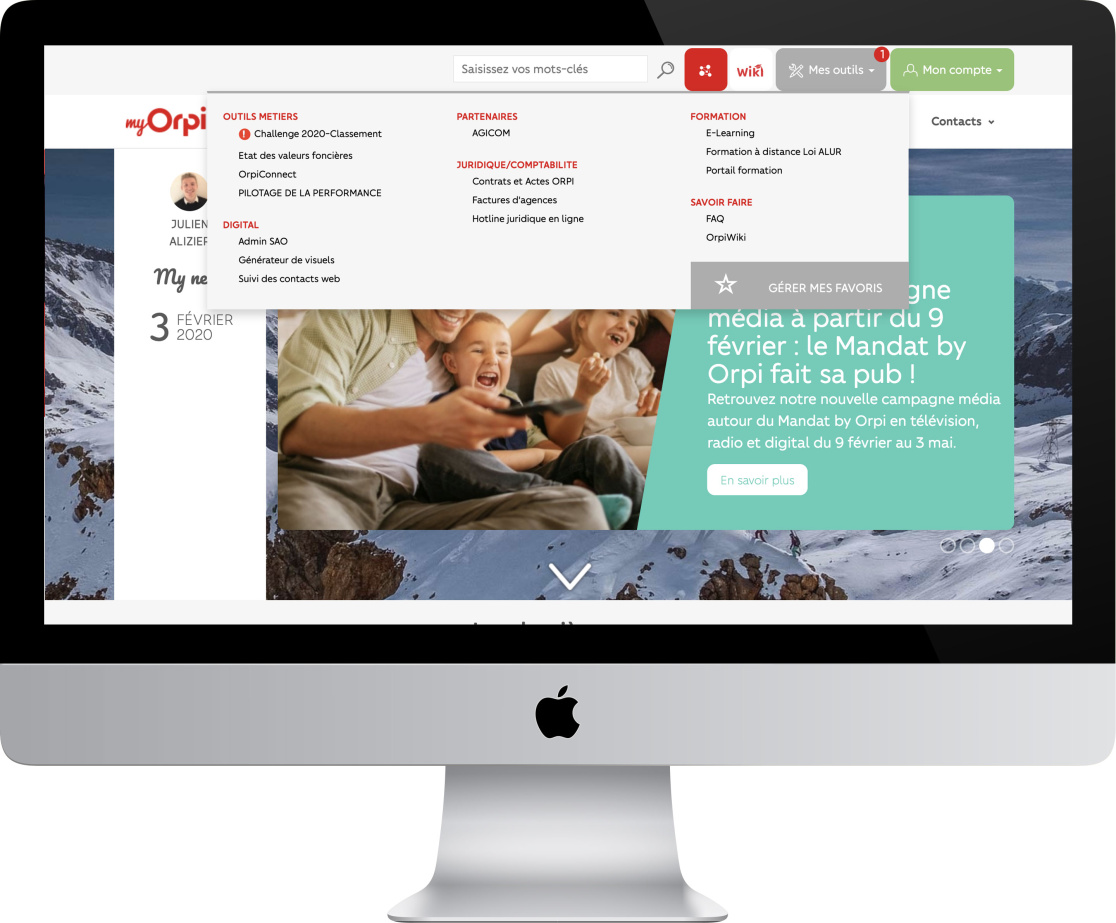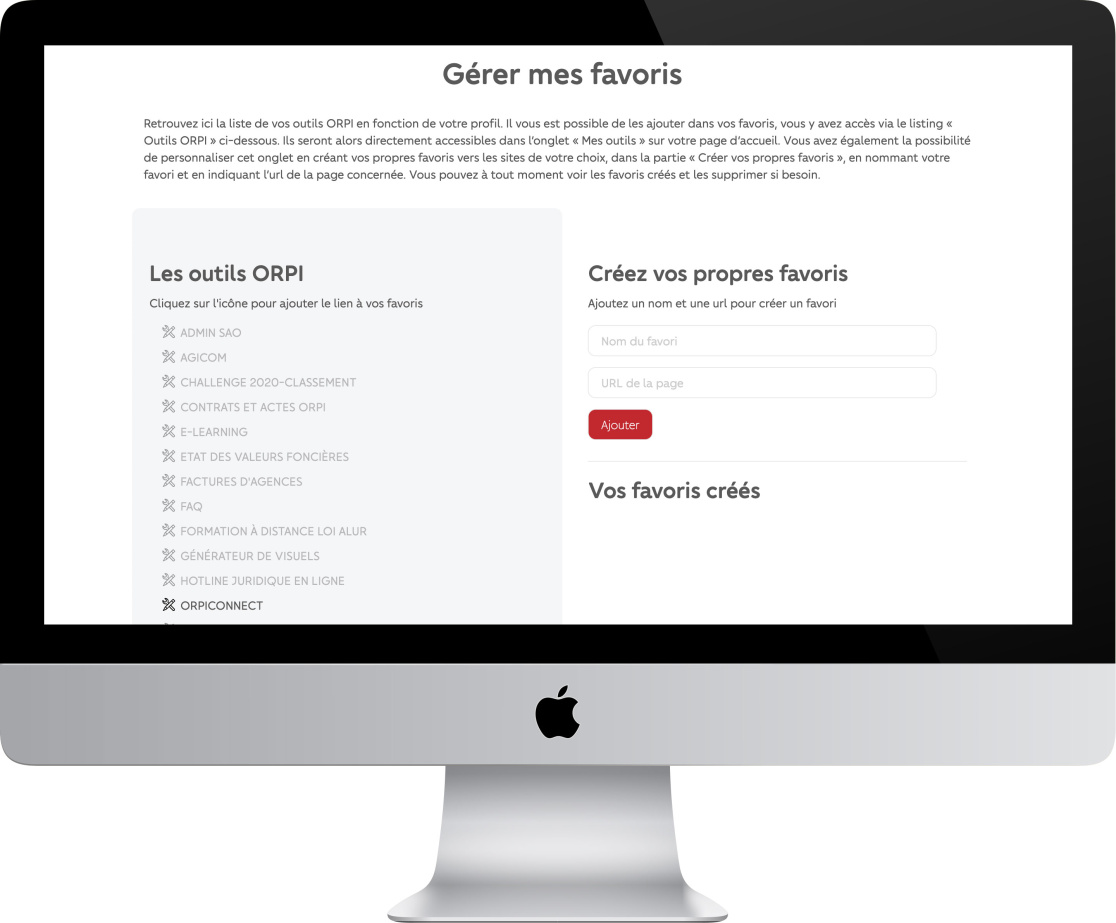An intranet that is perfectly suited to a company’s needs
For businesses, the intranet (or extranet) is like a digital version of the cafeteria, the meeting rooms, the HR office and the company memo all rolled into one.
It is the central point for all internal communication, so it must be perfectly suited to the structure and usual practice of the organisation it serves.
Typical features but adapted to suit
An intranet needs to be lively and interesting, so that visiting it becomes a reflex; it is one of a company's key tools, so highlighting any items of news is the first thing we need to look at.
There's no such thing as a one-size-fits-all recipe when it comes to an intranet. Presentation of content must be adapted to suit frequency of publication, any specific rules regarding content visibility, and the way end users will actually be using it.
A staff directory is another key part of any intranet, but how it is organised, how the information provided is structured and which search methods are used all vary significantly from one company to the next. One of our strengths is that we are good at adapting our service to suit all these different scenarios.
Another essential component of an intranet is events management - something that brings all users together. Again, this would appear to be a fairly standard feature but in fact it has to meet very specific needs, such as the offering the possibility of signing up for an event or managing an email alert system that can be integrated into a calendar.
Custom features
To become a group or company’s favourite means of internal communication, an intranet must be every employee’s first point of entry on arrival each morning.
Which is why automatic connection for all users is paramount! The smallest obstacles run the risk of leading to user abandonment. This is another area where we are able to adapt an intranet to its context, so that it integrates fully into its users’ habits and not the reverse.
We connect it up to standardised systems like Microsoft Active Directory, or data streams developed by our clients’ IT departments, and automate connection for users so as to make their lives easier.
By extension, this connection method also allows us to set up automated connection via the intranet to all the company's business tools. Goodbye forgotten passwords - instead a smooth user pathway so that employees can concentrate on their work.
In addition, we can develop a set of customised functionalities to meet the specific needs of each client: interactive training, discussion areas, instant messaging and so forth.
Making changes in response to user feedback
We feel it is very important for users to be involved in the life of the project, so that we can modify it in response to changes in their requirements.
To this end, we can incorporate satisfaction questionnaires and surveys directly into the intranet itself, or organise workshops for those involved.
All of this means that we are able to maintain lasting, very high levels of both usage and user satisfaction.